Integrating Live++ is very simple and usually takes less than 10 minutes.
Adapt compiler and linker options to meet the technical requirements.
Create an Agent with a single line of code using the provided header-only C++ API.
Enable Live++ for your module(s) using another single line of code.
Starting with Unreal Engine 4.22, Live++ is deeply integrated into the engine itself and uses the Unreal Build Tool.
While this is available to every Unreal Engine 4 and Unreal Engine 5 developer out of the box, it is still possible to use the vanilla Live++ version with any version of Unreal Engine if you prefer, as this has a few benefits.

For Unreal Engine 5, Brickadia developer Timo Suikat has kindly provided a free plug-in, available on GitHub.
For Unreal Engine 4, Kite & Lightning developer ikrima has kindly provided a free plug-in, available on GitHub.

Philipp Gehring has kindly provided a free plug-in for CRYENGINE, available on GitHub.


Live++ needs a full PDB file to extract the information it needs about your project's executable.
Code needs to be compiled using either the Visual Studio compiler or LLVM's Clang (requires at least version 14).
Code needs to be linked using either the Visual Studio linker or LLVM's LLD (requires at least version 14).
Fully featured, no registration required, no strings attached.